Install Gun Leash

Welcome to Gun Leash
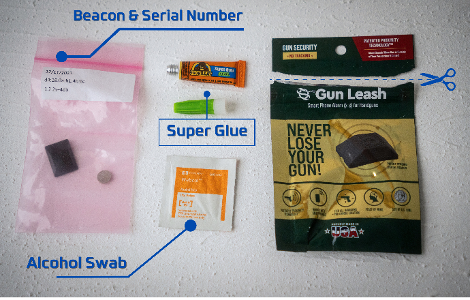
Your Gun Leash package should contain (1) Gun Leash Beacon; (1) battery; (1) Alcohol Swab; (1) 3100PSI High Impact adhesive tube and applicator. Your unique Gun Leash beacon code. SAVE THIS CODE FOR FUTURE USES.

Activate and enroll your Gun Leash before attaching it to your gun! Open the Gun Leash by removing the cover from the base.

Observe polarity! Positive (+) side up and insert the battery. Replace the cover so it snaps closed.

Open your Gun Leash app and click Add Weapon

Complete the required fields – Make, Model, Caliber, Serial Number and Gun Leash beacon ID. When entering the ID number ignore the colons and enter only alphanumeric characters

Take a photo of the handgun

Click submit. At this point the app will search for the Gun Leash and once identified click confirm

You will be brought to the Home screen where you will see the gun you just enrolled Click Connect

The next screen will confirm the Gun Leash ID. Click Connect

The next screen will confirm the handgun is paired with the app. Click Done

Open the alcohol swab packet and clean the base of the magazine and the back of the Gun Leash beacon and let dry

Place ONE (1) drop of the adhesive in the center of where you will be placing the Gun Leash beacon.

Gently place the Gun Leash beacon where you want it to be and then once placed, press and hold for sixt (60) seconds. The beacon is now set. Allow 24 hours for full set-up of adhesive.


